The latest generation of Apple AirPods Pro has introduced several impressive features, including exceptional noise-cancellation capabilities. These wireless earbuds provide an immersive audio experience by blocking out the external environment. However, there are situations where you may need to be aware of your surroundings. This is where the Conversation Awareness feature comes into play.
Unlike the Adaptive Audio mode on the AirPods Pro, Conversation Awareness is specifically designed for holding conversations while wearing the earbuds. This feature detects when you're speaking to someone and automatically adjusts the audio settings, allowing for a seamless conversation without the need to remove the AirPods.
 Get a Free Speed Boost on Your Internet Connection: The One Surprising Trick Virgin Media Users Need to Try Now
Get a Free Speed Boost on Your Internet Connection: The One Surprising Trick Virgin Media Users Need to Try NowAn Overview of Conversation Awareness on Apple AirPods
Conversation Awareness on Apple AirPods Pro is a smart feature that recognizes when you're engaged in a conversation. Once activated, it adjusts the earbuds' settings to enhance the voices in front of you while reducing background noise. This ensures clear communication without any distractions.
When you start speaking, the AirPods Pro will detect your voice and lower the playback volume, prioritize the voices in your vicinity, and minimize background noise. This feature is particularly useful in noisy environments, as it ensures better communication even with the earbuds on.

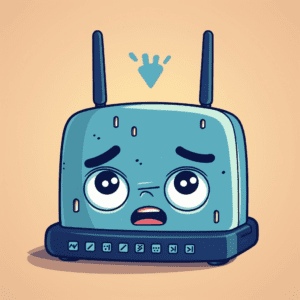 Is your Wi-Fi speed being murdered? The common mistake all BT broadband users must check today
Is your Wi-Fi speed being murdered? The common mistake all BT broadband users must check todayApple AirPods' Conversation Awareness feature remains active throughout the conversation, adjusting accordingly to ensure optimal communication. After a few seconds of no conversation, the mode automatically turns off.
It's worth noting that when the Conversation Awareness mode is activated, Siri sends a message confirming the volume reduction. This notification helps prevent any confusion or concern about the earbuds' functionality.
How to Enable Conversation Awareness on AirPods
If you own a compatible pair of AirPods, you can access the Conversation Awareness feature by simply updating the firmware. Typically, these updates occur automatically as long as the AirPods are in proximity to your iPad, iPhone, or Mac and the charging case is connected.
 A Disturbing Bug in a Popular Android App Has Led Google to Take Drastic Action: Check Your Phone Now!
A Disturbing Bug in a Popular Android App Has Led Google to Take Drastic Action: Check Your Phone Now!Ensure that your iPhone or iPad is running on iOS 17 or iPadOS 17, while macOS Sonoma is required for Mac users.
Activating Conversation Awareness
By default, the Conversation Awareness feature is disabled on your AirPods. To enable it, follow these steps:
- Open the Settings app on your connected Apple device.
- Scroll down and tap on "AirPods.
- Select "Audio."
- Toggle on the Conversation Awareness mode.
Alternatively, you can activate the feature through the Control Center when your AirPods are connected to your iPhone or iPad.
 Phones LTD Offers Samsung S23 Ultra EE Deals with Complimentary Galaxy Watch5
Phones LTD Offers Samsung S23 Ultra EE Deals with Complimentary Galaxy Watch5Supported AirPods Models
As of now, the Conversation Awareness feature is only available on the second-generation Apple AirPods Pro. It is compatible with both the USB-C and Lightning port versions of the earbuds.

Apple has once again raised the bar with its Conversation Awareness feature on the AirPods Pro. These intelligent earbuds offer seamless communication in any environment, allowing you to stay connected without interruptions. Experience the future of audio with Apple AirPods Pro!
 Discover the Samsung S23 Ultra EE Deals with Phones LTD: Don't Miss the Chance to Receive a Complimentary Galaxy Watch5!
Discover the Samsung S23 Ultra EE Deals with Phones LTD: Don't Miss the Chance to Receive a Complimentary Galaxy Watch5!Thank you for reading our article. For more informative content and the latest news, be sure to visit our website.

Leave a Reply