Android 14 introduces exciting new features, particularly for Pixel phones. Google has included some innovative options to enhance the look and feel of your phone's screens. One of the exciting additions is the AI wallpapers. Now you can customize your wallpaper preferences by simply typing in keywords, and the AI will generate a wide range of options for you to choose from in no time.
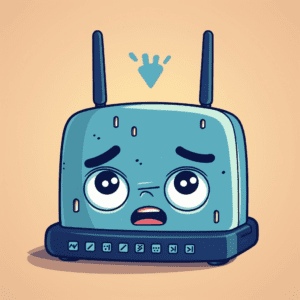 Is your Wi-Fi speed being murdered? The common mistake all BT broadband users must check today
Is your Wi-Fi speed being murdered? The common mistake all BT broadband users must check todayAndroid 14's Generative AI Wallpapers utilize Google's advanced text-to-image diffusion model. Initially available for the Pixel 8 series, this feature is now accessible. It is expected to roll out to other Android phones, potentially starting with future Pixel models.
 A Disturbing Bug in a Popular Android App Has Led Google to Take Drastic Action: Check Your Phone Now!
A Disturbing Bug in a Popular Android App Has Led Google to Take Drastic Action: Check Your Phone Now!This feature is certainly cool and allows for the creation of interesting wallpapers. Let's explore how you can start creating your own AI wallpapers.
 Phones LTD Offers Samsung S23 Ultra EE Deals with Complimentary Galaxy Watch5
Phones LTD Offers Samsung S23 Ultra EE Deals with Complimentary Galaxy Watch5Mastering AI Wallpapers on Google Pixel 8 – Step-by-Step Guide
- From your home screen, press and hold, then select Wallpaper and Style from the list.
- Select More Wallpapers and tap on AI Wallpapers from the top left corner.
- Choose a theme from the options presented.
- To modify the attributes, tap on the underlined word(s).
- Tap the "Create wallpaper" button at the bottom. Alternatively, you can tap the "Inspire me" button to mix up the attributes.
- Allow a few seconds for the AI to generate your wallpaper.
- Browse through the available images and pick the one you like. If none appeals to you, tap on a word to change it, then press the "Create wallpaper" button again for new images. You can also switch themes by tapping the menu at the top.
- Once you've found the right image, tap on the check mark in the top-right corner to select it. Follow the simple steps to set your new AI-generated wallpaper.
The Limits of AI Generated Wallpaper
While Generative AI is gaining popularity, Google's foray into AI wallpapers with Android 14 falls a bit short. The AI wallpapers are undeniably cool, but their options remain limited to Google's own prompts and attributes.
 Discover the Samsung S23 Ultra EE Deals with Phones LTD: Don't Miss the Chance to Receive a Complimentary Galaxy Watch5!
Discover the Samsung S23 Ultra EE Deals with Phones LTD: Don't Miss the Chance to Receive a Complimentary Galaxy Watch5!Google is already utilizing text-to-image generation with Search, where users can find images based on their search queries. It would be ideal to have the same freedom with wallpapers. Imagine being able to create Retro Wave-inspired wallpapers or allowing Google to unleash its full creativity. Unfortunately, Google's current limitations result in nice but rather ordinary images.
In addition to more creative freedom, it would be fantastic to share these personalized creations with others. Having a share button for wallpapers would be perfect, enabling users to easily send their best results to friends and family. Currently, users are left with taking screenshots, cropping, or sharing the selected text attributes in the hope that others can replicate the results, which can be quite challenging. It's possible that these additional features may be available in future updates or with Android 15, but for now, users will have to make do with the existing options.
Thank you for reading our article on using Android 14 AI wallpapers like a pro. We hope you found it informative and helpful. For more exciting news and updates, be sure to check out our Home page.
Join our Telegram channel, LifeRecharged, to receive similar news and stay up to date with the latest trends.


Leave a Reply