An Innovative Approach to Using Dual SIM with WhatsApp
In today's smartphone era, many devices come with dual SIM card slots, allowing users to have two phone numbers on one device. While this provides great flexibility, it can be challenging to use messaging apps like WhatsApp with dual SIM phones. This article explores the best methods to fully utilize the dual SIM capabilities and use WhatsApp with both numbers simultaneously.
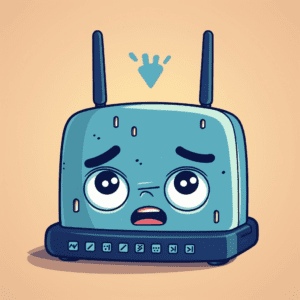 Is your Wi-Fi speed being murdered? The common mistake all BT broadband users must check today
Is your Wi-Fi speed being murdered? The common mistake all BT broadband users must check todayThe Need for Dual WhatsApp Numbers
WhatsApp, a popular messaging app, only allows one phone number to be used on a single device, posing a limitation for dual SIM mobile users. However, there is a solution to this predicament – duplicating the WhatsApp application. By creating a replica of WhatsApp, users can log in with two different phone numbers separately. Smartphone manufacturers offer built-in features for app duplication, such as Samsung's 'Dual Messaging,' Xiaomi's 'Dual Apps,' and OnePlus' 'Parallel Applications.
 A Disturbing Bug in a Popular Android App Has Led Google to Take Drastic Action: Check Your Phone Now!
A Disturbing Bug in a Popular Android App Has Led Google to Take Drastic Action: Check Your Phone Now!- Open your device's settings and find the app duplication menu.
- Select WhatsApp from the options.
- The system will create a duplicate of the application.
- Log in to the new WhatsApp instance with the second number from your dual SIM card.
Now, you have two WhatsApp applications on your device, each associated with one of your dual SIM numbers. However, it's important to note that notifications will be received for both instances, which may cause confusion.
 Phones LTD Offers Samsung S23 Ultra EE Deals with Complimentary Galaxy Watch5
Phones LTD Offers Samsung S23 Ultra EE Deals with Complimentary Galaxy Watch5Using WhatsApp Business
To avoid privacy risks associated with third-party duplicators, it's advisable to use the official second application – WhatsApp Business. Download WhatsApp Business from the Google Play Store and register it with the second number from your dual SIM mobile. Select the 'Not a business' option if asked about your company category. This won't impact personal use, and contacts will still see your number as a 'business' account.
 Discover the Samsung S23 Ultra EE Deals with Phones LTD: Don't Miss the Chance to Receive a Complimentary Galaxy Watch5!
Discover the Samsung S23 Ultra EE Deals with Phones LTD: Don't Miss the Chance to Receive a Complimentary Galaxy Watch5!The Native Multi-Account Function (Coming Soon)
WhatsApp is planning to introduce a native multi-account mode, allowing seamless usage of two phone numbers within the same application. This feature is expected to roll out in August 2023, enabling users to switch between their dual SIM numbers easily.
The Benefits of Dual SIM with WhatsApp:
- You can separate personal and work life.
- You can have a dedicated number for travel.
- You can keep personal and business contacts separate.
- You can use WhatsApp on two different devices.
The Drawbacks of Dual SIM with WhatsApp:
- Managing two separate WhatsApp accounts can be confusing.
- Duplicate notifications may be received.
- Switching between accounts may be necessary.
Additional Tips for Using Dual SIM with WhatsApp:
- Use different names and profile pictures for your two accounts.
- Use different groups for your two accounts.
- Use different wallpapers for your two accounts.
- Use different notification sounds for your two accounts.
Final considerations, dual SIM smartphones offer new possibilities for managing multiple phone numbers. Methods like WhatsApp duplication and the upcoming native multi-account mode have made it easier for dual SIM users to fully utilize both numbers on WhatsApp. Whether using built-in features or WhatsApp Business, staying connected with your contacts using both of your dual SIM card numbers is now more convenient than ever.



Leave a Reply