2023-09-19 00:45:28
The Ultimate Guide: How to Track Friends' Live Location through Google Maps
All You Need to Know About Tracking Friends in Real-Time
Tracking someone's live location is now made possible and convenient thanks to the power of technology and the availability of GPS-based services. Whether you want to ensure safety during trips or coordinate meetups more efficiently, tracking friends through Google Maps is a useful feature.
 Get a Free Speed Boost on Your Internet Connection: The One Surprising Trick Virgin Media Users Need to Try Now
Get a Free Speed Boost on Your Internet Connection: The One Surprising Trick Virgin Media Users Need to Try NowGoogle Maps, one of the most popular navigation apps, offers a simple and effective way to track your friends' live locations. In this guide, we will walk you through the detailed process of how to do just that, including requesting location from your friends.
Before you can begin tracking your friends' live locations, ensure that you have Google Maps installed on your smartphone. The app is available for both Android and iOS devices and can be downloaded from their respective app stores.
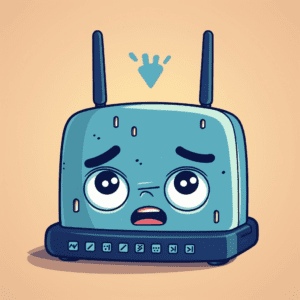 Is your Wi-Fi speed being murdered? The common mistake all BT broadband users must check today
Is your Wi-Fi speed being murdered? The common mistake all BT broadband users must check todayEnable Location Services
If you want to track someone's live location, you need to enable location services on your device and ensure your friends do the same. Here's how to do it:
For Android Users:
 A Disturbing Bug in a Popular Android App Has Led Google to Take Drastic Action: Check Your Phone Now!
A Disturbing Bug in a Popular Android App Has Led Google to Take Drastic Action: Check Your Phone Now!- Open your phone's 'Settings'.
- Scroll down and tap 'Location'.
- Toggle on the 'Location' switch and select 'Location Services'.
- On the next page, select 'Google Location Accuracy' and enable it.
For iOS Users:
- Open your iPhone's 'Settings'.
- Scroll down and tap 'Privacy'.
- Select 'Location Services'.
- Toggle on the 'Location Services' switch.
- Scroll down to 'Google Maps' and ensure it's set to 'While Using the App'.
To request your friend's location, follow these steps:
 Phones LTD Offers Samsung S23 Ultra EE Deals with Complimentary Galaxy Watch5
Phones LTD Offers Samsung S23 Ultra EE Deals with Complimentary Galaxy Watch5- Open Google Maps on your device.
- Tap on the Profile icon and select 'Location sharing' > 'Share location'.
- Choose how long you want to share your location and select your friend's contact name or enter their email address. Tap "Share".
- To track your friend's live location, open Google Maps, tap the profile icon in the top-left corner, select 'Location sharing', and you'll see their name and location on the map in real-time, along with the estimated time of arrival.
- To stop sharing your location, open Google Maps, tap the menu icon in the top-left corner, select 'Location sharing', choose your friend's name or the location request you sent, and tap 'Stop sharing'.
Privacy and Security Tips
Always share your location only with people you trust, and remember that you have control over how long you share your location. Additionally, you can stop sharing at any time to protect your privacy further.
Frequently Asked Questions
Q1. How to hide someone on Google Maps?
Answer: To hide someone on Google Maps, go to the Google Maps app, tap Saved, under "Your lists," tap Labeled, next to your contact, tap More, and then tap Hide contact in Maps.
 Discover the Samsung S23 Ultra EE Deals with Phones LTD: Don't Miss the Chance to Receive a Complimentary Galaxy Watch5!
Discover the Samsung S23 Ultra EE Deals with Phones LTD: Don't Miss the Chance to Receive a Complimentary Galaxy Watch5!Q2. Can Google Maps be private?
Answer: Yes, you can control your privacy on Google Maps by using Incognito mode when you don't want your activity to be saved to your Google Account.
Q3. How do I hide my address on Google?
Answer: To hide your address in Google My Business, log in to your Google account associated with your listing, click on your "info" tab, find the address section, clear out any information, and click "Apply."
Q4. How can I save offline maps in Google Maps?
Answer: To save offline maps in Google Maps, open the app, ensure you're connected to the internet, search for the area or location you want to save, tap on the location name or address, scroll down, and select "Download" or "Download offline map."
Answer: To set Google Maps as the default navigation app, go to your phone's settings, navigate to "Apps" or "Applications," find the current default navigation app, and select "Clear Defaults." The next time you use a navigation link or app, it will prompt you to choose a default, where you can select Google Maps.
If you would like to know other articles similar to Track your friends live location easily using Google Maps updated this year 2024 you can visit the category Breaking Tech News.

Leave a Reply